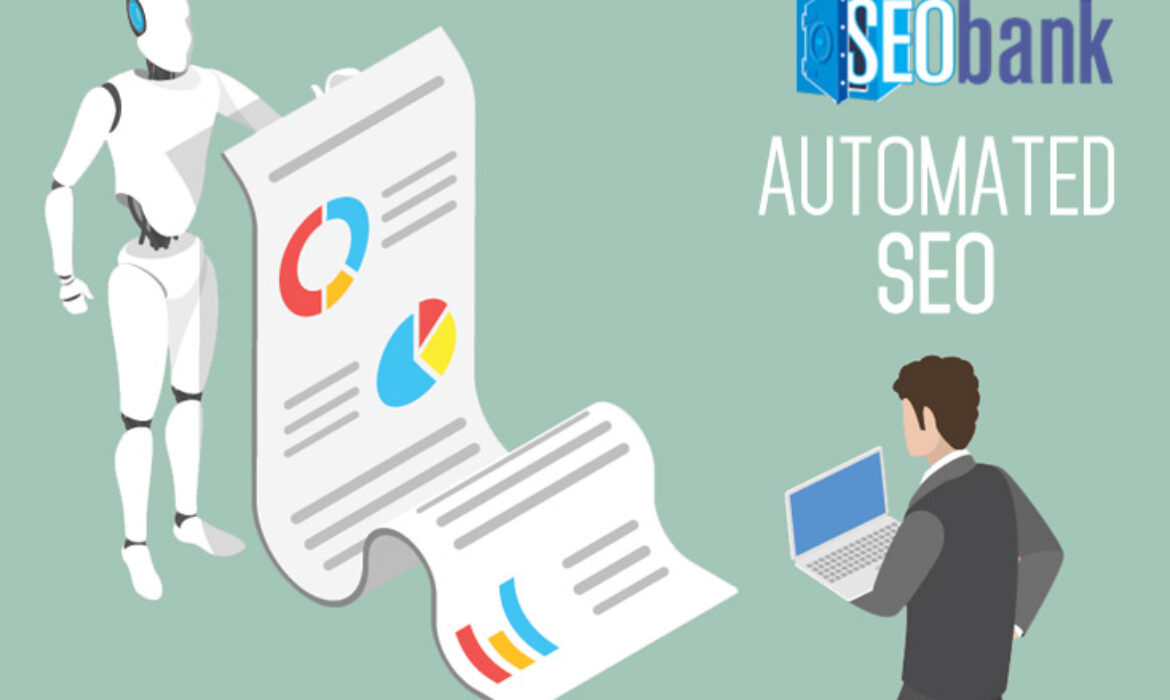Everything You Need to Know About Internal Linking & SEO
You already know that backlinks are crucial for the success of your SEO efforts. But do you know that internal links are equally important? If not, you are not alone.
Most SEOs and website owners focus more on backlinks and ignore internal links. This is a huge mistake that can hurt your SEO efforts. As a reputable SEO agency, we have learned a lot about developing a winning SEO strategy to get the best results. And we can say without a shred of doubt that internal linking is a powerful lever that can bring excellent results when used strategically. This post looks at everything you need to know about internal linking and SEO.
Understanding Internal Links
An internal link is a link that points from one page to another on your site. Users and search engines use links to find content on your website. More specifically, both users and search engines use links to navigate your site to find the content they are searching for.
Internal links are similar to backlinks—and you know that backlinks play a critical role in SEO. Typically, internal links help create a hierarchy of all your website pages. The pages you link to most are viewed as a higher priority, and Google’s algorithms will give them more link equity.
Internal Links Vs. External Links Vs. Backlinks
Internal links and backlinks are both types of hyperlinks—they come with an anchor text, href attribute, and rel attribute (in some cases). However, each provides value in unique ways.
As you have seen earlier, internal linking involves creating a link from one page to another page on your site. Internal links will not boost your website’s authority but funnel the existing authority from your backlinks to your entire website.
On the other hand, backlinks are hyperlinks between two pages on different websites. Backlinks provide an excellent way to boost your website authority and improve rankings on the search engine results page (SERP). You can think of them as votes for your website.
Lastly, external links are hyperlinks from your website to a different domain. These are ideal when citing a source or linking to more in-depth content regarding a topic you are covering.
What Does Google Say About Internal Links?
Google’s John Mueller has confirmed that internal links are crucial for SEO. Mueller confirmed this during one of the office hour sessions when a participant asked whether enabling breadcrumbs is enough for internal linking.
According to John, internal linking is ‘supercritical for SEO’ and is among the critical elements that users and Googlebot use to understand how important a page is within a website. He stated that internal links offer an excellent way to mark the essential pages within a website to ensure users and Google are guided in the right direction.
According to John, web admins need to adopt a strategic internal linking strategy—you need to use appropriate anchor text when creating internal links to make it possible for users and Google to understand the context.
Why Internal Links are Important for SEO
Google uses links to understand website content and decide where to rank this content in search results. Google views a page with lots of links (both internal and external links) as a high-value article. That said, here are the reasons why internal links are essential for SEO:
Help Search Engines Understand Your Site Structure
One of the benefits of internal linking is that it allows Google and other search engines to find and index pages on your website.
Internal links provide an excellent opportunity for Google to discover content on your site. Besides, internal linking helps users and Google understand the contextual relationship between two pages.
When you create an internal link from page A to page B, you send signals that those are related. This way, users and search engines will know that the content from the two pages is connected and can make a connection.
Easy Navigation
As users go through your content, they will have more questions. You need to anticipate these questions and guide their thought process.
Internal link building will enable you to deliver a good user experience when moving your potential customers into your conversion funnel. You can then add internal links strategically to encourage them to take action.
Providing your users with a premium user experience means they will stay longer on your site instead of going back to Google for answers. This helps build brand trust, awareness, and loyalty and ultimately boosts sales.
Pass Your Page’s Authority
As we mentioned earlier, internal linking helps Google identify which pages of your site are more important. With the right internal linking strategy, internal links can pass link juice and ultimately improve rankings.
PageRank (PR) algorithm assesses and determines the quality and importance of individual pages on your website (while considering internal linking) and applying a value to it.
Although Google removed the PageRank Toolbar in 2016, it is still part of the ranking algorithm, meaning you need to understand how it works to create an effective internal linking strategy. For example, a page with authoritative external links will have a higher PageRank score. You can pass this authority to another page via internal links.
The catch is to identify these authoritative pages and take advantage of the authority on your site to improve rankings.
Internal Links Give Context
Google needs context to understand your web pages and search queries. URLs, H1tags, page titles, subheadings, and other on-page elements give search engines context about a page.
Internal links, too, provide search engines with context. This does not just involve the anchor text that you link to. The paragraph, subheading, and the link’s context within the sentence will also help search engines and users understand more about the link.
Internal Links Help Search Engines Crawl Your Site
Google uses links to discover new content. Google and other search engines could take longer to find a URL if it does not contain any internal links or backlinks.
Web crawlers and Googlebot travel from one link to another. If a new page has more links, the easier Google will find it. Pages on your site without any links are known as orphaned. Always ensure that the crucial pages on your site contain at least one link.
Types of Internal Links
Links are classified depending on their purpose and characteristics. Internal links are classified into two main categories: Navigational and Contextual links.
Navigational Links
These internal links make up the main navigational structure of a website. Typically, navigational links are site-wide links that help users find what they want in a website. They come in the form of text or picture icons and with proper HTML formatting. The primary purpose of navigational links is to build effective navigation to boost conversions.
Contextual Links
A contextual link refers to a clickable text within the written content of your webpage. When done right, contextual linking can become a strong SEO strategy for your site. Besides, contextual linking helps build credibility and popularity among users and search engines.
In other words, contextual links point to related articles and topics to ensure your pages are better linked internally and users stay longer on your site. This will ultimately reduce bounce rate and improve user engagement.
Other types of internal links worth mentioning include:
Bookmarks
These internal links refer to a specific section of a particular page or anchors. Bookmarks make navigation around bulky pages and switching between the content and referred section easier. They are implemented with the help of <a href=”#anchorname”> link in your HTML.
Breadcrumbs
You may not need breadcrumbs if your site architecture is pretty simple. However, you will need them if you run an eCommerce site with several product pages.
If you are not aware, breadcrumbs are a simple navigational feature at the top of a page that illustrates your website hierarchy. Their main purpose is to improve user experience (UX) as it allows users to go back to any point in the content hierarchy. They also help search engines understand how your content is organized and the crucial sections of your site.
Additionally, breadcrumbs pass along valuable backlink juice. The best part is that you can automate them once you create them on your website to avoid repetitive work.
CTAs and Sidebar Links
Sidebar links are a type of navigational links—think about a list of categories or related content and CTA modules that are more commercially focused, meaning they have little PageRank.
You can use sidebar links to improve user experience and crawlability. To achieve this, create a sidebar module and link to similar content. For instance, you can choose top pages within the same category or select URLs manually from a topic cluster. You may also decide to link to deep pages that do not naturally match your body content.
Nofollow Links
Typically, some links on your website are not important for SEO. For instance, a login page for your clients on your homepage doesn’t need to rank higher in search results and does not need link value.
A nofollow tag tells Google not to follow a less valuable link to prevent losing link value. While this worked in the past, the case is now different as Google has since changed how it views nofollow links.
The link value for nofollow links does not necessarily flow to other page links. The nofollow link is viewed as a link, and the value for that link is not lost. Thus, it is best to limit the number of links on a page than nofollow some of the links.
Ideally, adding a nofollow tag will not prevent Google from finding those pages. If you do not want specific pages to appear in search results, give them a noindex tag.
Footer Links
Footer links do not add any authority to your website. Footers with several links will appear spammy. The best approach? Link to your Privacy page, Contact page, and About Us page to help with navigation.
Internal Links Best Practices
Now that you know why internal linking is important for your SEO strategy, let’s look at best practices you can follow for your website.
Integrate SEO When Creating Content
You need internal pages with lots of quality content to get many internal links on your site. After all, how will you build a robust internal linking structure if you don’t have lots of content on your website?
But creating lots of content is not enough; you need to integrate SEO into your content strategy. Without keeping SEO top of mind when creating your content strategy, you won’t have ideal content for internal linking. Consider your personas, their challenges, and their path to conversion.
Understanding your customer’s pain points will go a long way in helping identify the terms they are searching in Google and their intent. Ultimately, this helps understand how you should present your content.
As a rule of thumb, create content that aligns with your customer’s pain points and anticipate their questions through their buying funnel.
Have an Easy-to-Use Website Structure
It is always a good practice to have a shallow website structure—where each content can be reached within three clicks from the homepage. Today, users care much about website speed, including the page load time and how soon it takes to complete specific actions.
If a user has to get through unnecessary links to get to their destination, they will head to another similar website with efficient internal pages. Minimize the number of clicks users need to get to important landing pages and have a simple website structure.
Use Topic Clusters
Topic clusters are crucial for your internal linking strategy. Topic clusters refer to a related bunch of content that covers broad concepts. It involves having one pillar content for each group and supporting cluster pages.
But why are topic clusters important for an effective internal linking strategy? They form a group of relevant content, with each pillar page covering an important topic with various subtopics.
These pillar pages then link to complex blog posts from appropriate subheadings from these subtopics. They form the cluster pages that link back to the main page. You can also link these cluster pages to each other and even other pillar pages where appropriate.
Topic clusters make Google view you as an authority and expert in a given topic. They also make your content organized into small subtopics, which is what Google wants.
Link to High Authority Pages
You can significantly improve your ranking by linking to high-authority pages. Here you are taking advantage of the Authority Transfer technique that allows you to distribute authority to the crucial pages.
Tools like Ahrefs, Moz, etc., can help you find high authority pages to link to. You don’t need to use algorithms or sculpt PageRank—adding internal links to relevant pages with many quality backlinks will do just fine. This is one of the best ways to transfer authority to such SEO-driven pages.
Use Keywords in the Anchor Text
Another tactic you can use to improve keyword rankings is using keywords in the link’s anchor text. For starters, internal links have many similarities with backlinks, and using relevant terms in their anchors can help improve topical relevance.
You probably have heard SEOs claim that using the exact match keywords could get you penalized in the post-Penguin world. However, there’s no evidence that a website got penalized because of anchors on its internal links. In my opinion, anchor text should describe the linked content. Of course, you can have multiple internal links with the exact keywords, but do not overdo it.
Make Your Links Contextual
Your primary focus when creating an internal linking strategy is to provide a premium user experience—the other benefits are secondary. According to the new experience update, Google aims to provide users with a better user experience and will prioritize websites that do so.
When adding internal links to specific content, ensure that the linked pages match the context of that content. This will be beneficial to you and your target users. Your target users find what they want to read, and you will experience a boost in rankings as you will have enough internal linking on your site.
Mix Up Your Anchor Text
Anchor texts are crucial for your rankings as this is what Google uses to understand your links. Now that anchor texts matter a lot, use them to your advantage.
When you create content, you want it to rank not just for the primary head term but also for other hundreds or thousands of long-tail keywords that could boost your traffic.
One way to take advantage of these terms is to use them in your internal links. Don’t just use the same match anchor text in multiple internal links. Instead, mix it up by using broad variations that deliver the context of your target keyword.
Use relevant Links
The primary purpose of internal linking is to provide a good user experience and boost your website ranking. It is paramount to ensure that the internal link you create relates to the content of the webpage you are linking from.
For instance, if you have a cannabis online store and have a web page talking about cannabis benefits. In this case, it is appropriate to link to a product page selling cannabis products but not a page selling over-the-counter drugs.
Be Mindful of the Number of Links Per Page
Like external links, too many internal links on a page means less link juice for each link. Besides, scrolling down an endless list of resources can be boring to your users and lead to a bad user experience. Worse, search engines can view excessive links as spammy, negatively impacting your page’s authority.
Ensure you don’t have excess outgoing links to get the most from internal linking. Depending on the article’s length, 2-5 links would be ideal. As a rule of thumb, spread the links evenly throughout the article instead of clustering them close.
Add Alt Attributes to Your Image Links
Alt attributes of image links are another ranking signal that can help increase your website authority. To keep with the content theme of internal linking for images, use anchor text instead of linking images. Use alt tags that are properly written when linking to images to describe each picture correctly.
Focus More on Relevancy Over Location
A common belief is that links found high on the page, above the fold, or generally in the first paragraph are more valuable. This is not always true as it goes against Google’s stand on relevance and good user experience. Inserting links high up on the page (without considering relevancy and user experience) will lead to usability and trust issues.
The best way around this is to consider your users when adding internal links and external links. Ideally, link to the most relevant and valuable content on your page.
Don’t ignore Links from Old Content
This is another internal linking best practice. When you are just starting out building a cluster topic, there are limited opportunities to get relevant links. But when it comes to creating long-form articles, you have to link to almost every blog post on your site.
When you invest in creating more content, it pays to spend some time every week to add valuable internal links.
Link Deep
Common mistakes marketers make when building internal links is to link to their website homepage and link to the “Contact Us” page.
The truth is, you probably have many links pointing to the homepage. So, instead of creating more links towards it, you should interlink internal pages to strengthen them. On the other hand, linking to the “Contact Us” page at the end of your posts isn’t recommended either. In most cases, links to these pages are found in the homepage navigation bar, meaning there is no need to link to them. Instead, link to pages deep within the structure.
Avoid Site-wide Footer Links
While this used to be a common practice a few years ago, the case is entirely different. Some websites, especially in real estate and travel, added keyword-rich internal links in their footer section.
However, footer links were hit with an algorithmic penalty in 2013. You should avoid adding more footer links as Google may view them as spam.
How to Set Up an Internal Linking Strategy
Several things come into play when creating an effective internal linking strategy. Depending on your goals, these steps may be helpful:
Focus on Low-Volume Keywords When Creating Internal Links
You can strengthen internal pages’ authority by targeting many long-tail, low-search-volume keywords instead of only a few high-search-volume keywords. Ideally, point most contextual internal links to the bottom-level pages and interlink them properly.
Point High-Traffic Pages to Conversion Pages
This internal linking strategy will come in handy if you want to create engaging and valuable content on your blog to drive more traffic. However, since a blog cannot boast of a high conversion rate, you may want to direct users from high-traffic blog posts to landing pages optimized for conversion for better conversion.
Optimize Your Main Pages for High-Volume Keywords
This internal linking strategy will work best if your website is doing well for a few high-search-volume, high conversion keywords.
Optimize your homepage for these keywords while other pages serve an auxiliary purpose—provide users with valuable information but not rank for any keywords. Your homepage will have more internal links than category pages pointing to it in this setup.
Link High-Authority Pages to Stuck Pages
You may want to use this strategy if you have tons of great content on your blog with tons of quality backlinks. The idea is to take advantage of link juice from high-authority pages to promote pages ranking poorly in SERPs.
Use Google’s PageRank to evaluate a page’s rank power based on the number and quantity of backlinks—the more quality backlinks a page has, the more authoritative it is and vice versa. You can then point these high-authority pages to low-ranking pages to pass the backlink juice.
Point More Contextual Links to Mid-Volume Keywords
Mid-volume keywords are three-word keywords that give a more specific meaning, for instance, “CBD oil for anxiety” or “local SEO tools” (they belong to a subject category in a website). To prioritize these category pages, ensure more contextual links point to them.
Common Internal Linking Problems and How to Fix Them
Understanding the common internal linking problems and their solutions is paramount. This is what this section will cover.
Broken Internal Links
You will have broken internal links if search engine crawlers are redirected to non-existent web pages. If you are imagining 404 errors, you are right.
To fix this problem, replace or remove the broken link with a link to a live page.
Excess Internal Links on a Page
While there is no set rule on the number of links Google can crawl, too many internal links could cause usability issues. Audit pages with many unnecessary links and remove any excess links.
Orphaned Sitemap Pages
Any page not linked to any other page on your site is called an orphaned page (search engines cannot crawl nor index it).
You can fix this by including the orphaned page in your internal linking strategy (if it’s valuable). If you don’t want search engines to rank it, it would be best to remove it or add a “noindex” tag.
Links Couldn’t Be Crawled
You will get this error if a page’s URL format is incorrect or contains unnecessary characters. To fix this, find the links with this error and fix any formatting issues.
Solitary Internal Links
Pages with only one internal link present a missed opportunity for SEO and user experience. To get the most from internal linking, you need to link to other relevant content (provided it is naturally possible).
Find other relevant pages to include in your internal linking strategy to fix this problem.
HTTPS Links Leads to HTTP Pages
In some cases, links on HTTPS can point to HTTP pages leading to unnecessary redirects. The best way around this is to manually update HTTPS links that led to HTTP or hire a developer to do it for you if it is site-wide.
Wrapping Up
As you can see, internal linking need not be complicated. With a logical, hierarchical site structure to follow, creating your internal linking strategy is simple and effective. We hope the above tips will help create a solid internal linking strategy that will improve your ranking on Google. If you need someone to hold your hand, we are here for you. Get in touch below, and our SEO nerds will help you out.
[stm_partner style=”style_2″ title=”Sean Chaudhary” logo=”3326″ position=” is the CEO at AlchemyLeads.com” img_size=”medium” description=”A fast-growing consultancy specializing in search engine marketing. He’s passionate about his company’s growth, being a good father, and watching the Los Angeles Lakers” link=”url:https%3A%2F%2Falchemyleads.com%2F|title:Alchemy%20Leads|target:%20_blank”]Exclusive Research on Brand Positioning in 2021
The market is constantly changing; competition is hot, and companies are always on their toes adapting to these changes. If your company must thrive despite the fierce market competition, it must capture the hearts of your target audience.
But how can you win over customers who’ve never engaged with or experienced your outstanding service? The key to winning your audience’s heart lies in understanding brand positioning and how it can support your business.
What better way to better understand brand positioning concepts than by testing them? And that’s exactly what we did in a recent study. We tested these concepts to get a clear picture of how people react to a modern vs. traditional brand position.
Here’s Why We Performed this Survey
Our objective was to determine which brand positioning attracted people and how this changed based on their demographics.
This research will help you make rapid, deeply-researched branding decisions that’ll help your brand flourish in a crowded market, whether you operate a small, medium, or big business.
However, to meet our survey’s objectives, we needed to ask people in America a critical question: “Would you be more interested in working with a new, innovative company or a historied, trusted organization?”
Why Ask This Question?
First, understand that choosing the tone of your brand is one of the most significant and defining branding decisions you’ll make when starting or rebranding your company.
The tone of your brand is critical because it helps entrepreneurs, product managers, and brand executives position their businesses. Especially how you present yourself on social media.
Try to imagine the market today if:
- Amazon had remained Cadabra
- Hydrox had a better name than Oreo
- Zappos was still ShoeStore
The tone of your brand influences your company’s personality online and how people perceive it. The tone of your brand is so important to your company’s branding that you can’t afford to ignore it when finding a great name for your business.
Our research focused on identifying what audience demographic favored new businesses and which ones preferred traditional brands. We chose this because selecting whether to go modern or traditional is one of the most significant decisions entrepreneurs make when developing their company’s identity.
Here’s What We Learned from the Survey
Although the survey’s findings were expected in some ways, the results we received were truly eye-opening.
Here’s a summary of what we discovered from the 301 persons we surveyed:
- People between the ages of 25 and 34 were drawn to modern brands. We found that half of those surveyed favored modern brands over old ones.
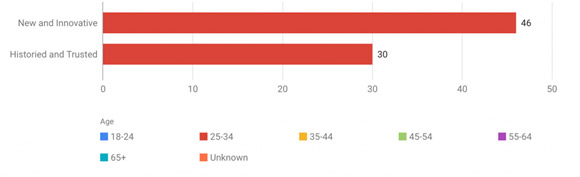
Courtesy: Squadhelp
- People between the ages of 35 and 45 also preferred modern brands. It’s worth mentioning that this group was evenly divided between the two options.
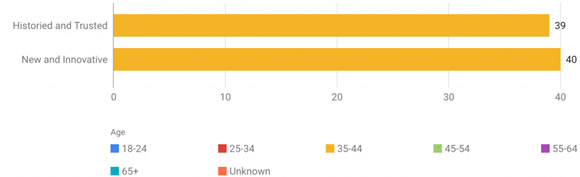
Courtesy: Squadhelp
- People aged 45—54 and 55—65 were drawn to traditional brands.
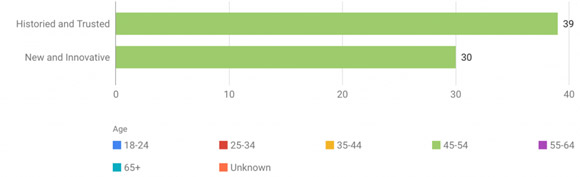
Courtesy: Squadhelp
- Traditional brands also appealed to those aged 55 to 65.
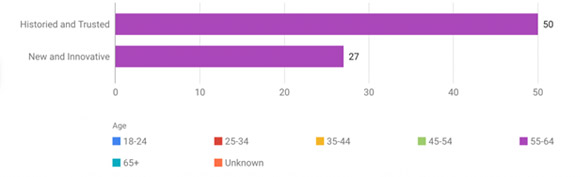
Courtesy: Squadhelp
- Men had no preference in choosing a new or traditional brand.
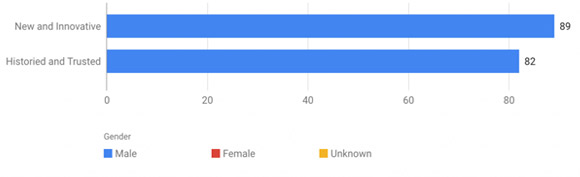
Courtesy: Squadhelp
- Women, on the other hand, gravitated toward classic and traditional brands.
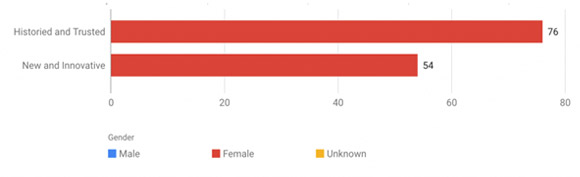
Courtesy: Squadhelp
- Out of the 301 people we surveyed, 153 chose traditional brands, while 148 chose fresh and modern ones.
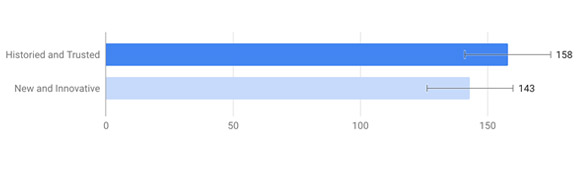
Courtesy: Squadhelp
According to the results of our study, your brand, whether modern or classic, has the potential to succeed in any sector.
What Does This Mean for Your Company’s Brand?
It’s pretty clear that the majority of young people love new, innovative, and unique brands. So, if you want to appeal to a younger audience, make sure your brand’s tone is modern, distinctive, and engaging.
However, if your target customers are Baby Boomers and older Gen Xers, then you should stick with a traditional tone.
Every entrepreneur who wants to position their brand correctly must consider their target audience demographic, products, services, and brand tone.
The simplest approach to link your product, audience, and business is to get a compelling brand name, and you can do that quickly by using a fast, powerful business name generator.
[stm_partner style=”style_2″ title=”Grant Polachek” logo=”3197″ position=”Head of Branding at Squadhelp.com” img_size=”medium” description=”The world’s #1 naming platform, with 30,000+ customers from early-stage startups across the globe to the largest corporations including Nestle, Philips, Hilton, Pepsi, and AutoNation.” link=”url:https%3A%2F%2Fwww.squadhelp.com%2F|title:Squad%20Help|target:%20_blank”]
6 Social Media Marketing Tips Post-COVID
As COVID-19 has crept across the world, every business has been provoked to rethink its strategies. The global pandemic has not only raised numerous health concerns, but it has impacted consumer choices and daily business activities. This is why, at times, when there is a relative physical distance between the consumers and businesses, it is essential for companies to leverage marketing opportunities to stay relevant.
For example, some companies are already doing blogger outreach to expand their audience and customer base. These uncertain times call for changes in the way businesses market products and services online. But are you wondering how you can do it?
Nothing to fret over, as, in the following blog, we will take you through some of the most effective techniques for marketing your venture across social media. So stick with us and read on.
Here is a snapshot of our top six strategies:
- Evaluate the condition of your social media accounts
- Be authentic with your content
- Be sensitive to your followers’ COVID experiences
- Show your company’s resilience
- Focus on empathy and social consciousness
- Don’t be opportunistic
Why Is Social Media Important in a crisis Like COVID-19?
Let’s go over some data first to understand why social media marketing is still as relevant during the pandemic as it was previously before. According to the statistics revealed by eMarketer, Facebook has witnessed an almost 70% increase in the total usage of its application in the month of March. The percentage is enormous but not shocking. After all, as more and more people are forced to stay at home, social media is seen as an effective way to spend time, connect with people, and follow the local news. In this way, Facebook and other related social media platforms have become the hub of target audiences.
On the other hand, people have also started to turn to other social media platforms in order to kill time, have fun, and get entertainment. For instance, Snapchat saw an almost 47% increase in its total usage from mobile phones based in South Korea. This increase came at the peak of the pandemic in March. Social media platforms are, therefore, enjoying considerable profit and increasing usage from people who are stuck at homes.
As students have turned to remote learning, they also depend on social media platforms to connect with their peers and teachers. Similarly, employees and employers have increasingly started to use these platforms in order to continue facilitating the work. In short, social media platforms now offer greater chances to interact with even those consumers who were not active online before the pandemic. This makes it crucial for businesses to strategize their efforts in a new way of marketing their products and services effectively in the face of the global pandemic.
The Key Social Media Marketing Tips
Now coming to the tips, here are a few ways by which your business can champion social media marketing post-pandemic.
1. Evaluate the condition of your social media accounts
Before you can start with anything, it is essential to identify how well your social media profiles are optimized. It is possible that your business never focused on social media marketing before. It is also possible that you closed off many of your social media profiles at the start of the pandemic due to the rising uncertainties. In this way, your first step should be to either start new social media accounts if you don’t have them already or re-open the older ones. Even if you have been posting on and off on the social media platforms, you should then evaluate the conditions of your accounts. In doing so, it is crucial to have a constructive audit.
This can be done by considering how much engagement and traffic you have received in the past with your existing marketing strategies, how much you have attained the same during the period, and if you are in line with your marketing goals. By doing so, you will be able to identify the strengths and weaknesses of your social media marketing strategy.
In evaluating the conditions, you can also identify what your competitors are doing differently from the past to tap into the latest trends and developments in the industry. This will also allow you to understand what the consumers are liking and disliking currently.
2. Be authentic with your content
When strategizing your marketing efforts, you need to remember that people are more online than ever before. They have more time at hand, and even while working or taking an online class, they are more likely to scroll through social media platforms. In this way, it is essential to stay connected with your audience. Even if you are unable to sell your products and services right now, you can share content in accordance with your brand values. In doing so, you should pay attention to every element of your content, including the captions, pictures, and customer appeal. Creativity is something that can provide you an edge.
Brands understand that they cannot ignore COVID during their marketing. This is why it is essential to acknowledge the crisis, understand your responsibility as a business, and promote social distancing while sticking to the aspirations and values of your brands. Since people’s schedules and priorities have also changed during the pandemic, businesses need to reconstruct their communication strategies. This means that businesses also need to understand the preferences of their post-COVID-19 consumers. This can be done with the help of an email survey designed to understand the desires and fears of the customers. Such a measure will let the customers know that your brand cares about them and are extending an acknowledgment during such uncertain times.
3. Be sensitive to your followers’ COVID experiences
Regardless of what marketing approach you opt for, you need to take the experiences and fears of your customers into account. You need to establish an emotional bond with them, ensuring them that your brand stands in solitude with them in such uncertain times. In this regard, inspiring and interactive posts across social media platforms can be particularly helpful.
People are also looking to break away from the sad news that they hear every day from the news channels. In this way, some humor and creativity in your social media posts can bring joy to your customers. Such posts are also more likely to be remembered. You can also show how your employees are navigating through the office or business in order to engage with your consumers.
4. Show your company’s resilience
An effective way to market this pandemic is by incorporating the human element in your selling techniques. People are looking more for acknowledgment than false hopes during the pandemic. Instead of creating half-hearted posts with empty promises, you should stay authentic and resilient, ensuring the right message is posted.
Ignoring the pandemic is also not the solution because it will always raise questions from your followers. You should also let your consumers know that as a business, you understand the liabilities that fall over your shoulders, and you are ensuring to fulfill them. For instance, consumers expect companies to follow COVID-19 SOP’s. You should let your consumers know that you are following all the SOP’s and governmental orders as well while providing flexibility to your audience.
5. Focus on empathy and social consciousness
It goes without any doubt that the pandemic has affected everyone, whether directly or indirectly. Your consumers might be affected in tons of different ways. Therefore, it doesn’t make sense that during the pandemic, your priority should only be to sell your products and services. While you are putting your business in front of the audience, your marketing strategies should be followed by compassion. Being kind, acknowledging people’s struggles, and maintaining a proper tone when addressing people is exceptionally crucial.
Many people have also lost their jobs during the pandemic. Others are working every day on the front line. Many are ensuring that their loved ones are saved, while others are sick themselves. Instead of thinking more about selling, your promotional messages should be extended with a good hand.
6. Don’t be opportunistic
It might seem that as more and more people are spending time online, it is a good time to attract more audiences. While there is nothing wrong with expanding your reach, you should focus more on remaining relevant and bringing value to your existing customers instead of just focusing on how much more profit you can make.
Make sure to stay consistent in the message you are conveying and build trust with your customers. Doing so will allow you to spread a positive yet selling message across your social media accounts.
What In Your Next Social Media Post?
COVID-19 has impacted every business, consumer, and nation across the world. Despite this, there are opportunities for your business to stay relevant, provided that it adopts appropriate marketing strategies. In marketing your products and services, make sure to stay consistent in your message, put a positive message online, and be empathetic to both your consumers and employees. If you are looking for Social Media Marketing for your business, you can find more information about our services here.
Best Digital Marketing Channels To Promote Your Company
Digital Marketing Channels that Bring the Best Results
Companies today understand the power of using the best digital marketing channels to promote their brand. Since most consumers these days look to their smartphones for all they need, it’s impossible to disregard the significance of online marketing. Using digital marketing channels is not only a consideration for E-commerce sites and online retailers but a necessary evil for all businesses and required for survival.
Digital Marketing Channels

It’s very important to utilize the best digital marketing channels over traditional marketing because they produce better ROI. You are encouraged to use them strategically to get your company, business or service the widest audience it can generate. From there it is a matter of creating compelling offers and value, to increase sales. Some digital marketing channels are debated to be more effective than others. However, the best digital marketing strategy is to consider each channel objectively to find out which ones align best with your brand’s messaging.
Email Marketing Channel

Email marketing is usually seen to be very effective amongst most business owners and especially online retail websites. Specialized emails with offers and discounts seem to lure repeat customers and regular users. According to a survey carried out by the website Search Engine Journal, 14% of those polled said that emails are the best digital marketing channel option for businesses, bringing companies real ROI and sales.
Email Marketing ROI
According to Statista, Email marketing and marketing automation have the highest ROI, based on 30% of the people surveyed. For 43% it generated medium ROIs, and for 17% it generated low ROIs.
B2B email marketing is said to be an effective way to build relationships and maintain continuous rapport with customers and potential clients. There is always a chance that if a customer sees the right offer or the right sale at the right time, it triggers a purchase.
Automating your communications with a triggered and drip emails is a cost-effective way to not only run a campaign but to also engage audiences constantly. Segmenting your lists cab help to tailor the emails to the customer’s specific needs and wants. Email segmentation options can help pinpoint the nature of the customer and target consumer types, which helps the buyer’s journey reach completion.
The cons associated with this approach are obvious, but necessary to shine a light on. Email marketing can alienate consumers and irritate them. Constant emails can put them off and lead them to unsubscribe from your email database. Active spam filters will kill off the emails altogether so that the customer’s main inbox isn’t flooded with email newsletters.
Email marketing can be very effective at creating loyal customers, but it needs to be done right. This can be done by finding the right balance so emails can work as a legitimate digital marketing channel. Offering extreme value, investing in email automation services and professionally made templates that can all boost deliverability.
Social Media Marketing Channel

Social media marketing is now undeniably an effective digital marketing tool. Any business that doesn’t have a presence on Facebook, Twitter, Instagram, or Pinterest is losing out on potential customers. Social media pages are among the most visited pages on the Internet with millions of users. Reddit and Facebook generate billions of visitors every month, while Instagram and Snapchat and Twitter rack up hundreds of millions of visitors each month.
Social Media Marketing ROI
According to Statista, 39% of those surveyed said that social media can organically generate medium ROIs and 20% said the same for high ROIs. For paid ads, both percentages fell to 36% and 17% respectively.
In order to take advantage of this natural traffic, many companies have set up pages and groups on these social networks to market their products online. These range from mobile games to make up to clothes to cars, etc.
Advantages & Disadvantages of Social Media Marketing
Your presence on social media channels has a great effect on your business. It allows you to be more accessible to customers with the chance to interact on a more personal level. You can respond to relevant news and conversations and allows you to fix issues that may arise, in real-time. These interactions are received positively by people and translate into loyalty and sales.
If managed well, social media marketing strategies can also be a very affordable marketing tool. It can allow your user and customer base to grow without the need for old school flyer ads or a listing in the YellowPages phone book. You can simply post things, and people can share and like them. Plus, the Facebook Ad Network allows you to purchase cheap Facebook ads that allow you to target and reach a great number of people on a shoestring budget. This is all done through the Facebook Ads Manager. As Instagram is now owned by Facebook, your Facebook ads can be included in Instagram as well.
Some disadvantage of social media marketing is that it may be difficult to reach your customers with so much noise on social media. As well, social media attracts spammers and hate comments which can fuel negativity within the comment section or worse on your business reviews. It’s also hard to measure the overall ROI and success for your social media efforts.
Hence it’s good to follow these 4 tips when it comes to marketing on social media.
- Post regularly and stick to a schedule so that people expect when you will be posting.
- Post new content and refrain from posting old stuff repeatedly.
- Observe the pain points that users often talk about.
- Fix the problems that people point out and focus on things that they love as well.
- Respond to your customers quickly and with care.
Google Organic Search Traffic

Billions of people use website search engines every day to answer their questions and solve their problems. Organic Search Traffic is still one of the best digital marketing channels for the simple reason that it’s a way to build up traffic to your website. You can also rank on Search Engines for many keyword search phrases, to help answer questions in your industry.
Advantages & Disadvantages of Organic Search Marketing
The biggest advantage of organic search marketing is that it opens you up to nearly every user in the world, barring a few countries where search engines are exclusive and controlled. It also provides the advantage of blogging and posting optimized content.
The traffic that a search engine generates is instrumental in converting customers because the links that appear on the first page of the search engine are considered to be very authoritative.
Organic Search ROI
Disadvantages of the search marketing channel are that it can be a hit or a miss. It can’t guarantee you ROI as a coordinated ad campaign can. It is an inexpensive method of advertising but promises you very small returns. According to a survey by Ascend2, while 31% of people said that it was an effective marketing tool, 39% said that it was also very difficult to execute.
Mobile Marketing Channel

Mobile marketing is becoming more and more effective as a digital marketing channel. This is due to the presence of more smartphones. It is creating great opportunities for marketers to push their products on to consumers via text messaging.
Advantages & Disadvantages of Mobile Marketing
The advantages of mobile marketing are the way that it speeds up sales. It increases revenue while reducing costs and a positive mobile experience and increases loyalty. There’s also a “treasure trove” of data from smartphones that companies can use to market items to their customers effectively.
The disadvantages of this method include a lack of evidence of the mobile’s impact. It only has a few ways of measuring performance and conversion rates and is very difficult to track its impact across channels and devices.
According to a survey by Ascend2, 28% of people said mobile marketing is effective, but 34% said that it was difficult to implement. However, that is still more effective than the website, social media, and email marketing.
Mobile marketing puts you in direct contact with the user. Since more and more people are buying smartphones each day, it is logical that the best way to market products to them would be through the devices that they’re on most of the day.
Mobile Marketing ROI
According to statista, the number of smartphone users will grow from 2.1 billion in 2016 to 2.5 billion in 2019. Hence it’s important to focus on the devices that they’re all using repeatedly and increasingly.
Blogging and Website Marketing Channel

Blogs and personal websites are platforms which you can express yourself and give your readers something to chew on. Not only are they effective marketing tools for small and medium businesses but are very inexpensive ways of creating an audience without having to invest in ad campaigns and installing complicated software.
Blogging & Website Marketing ROI
According to Statista, 18% of people thought that website personalization and blogging generated low ROIs, while 26% and 16% thought that they generated medium and high ROIs. While that may not seem spectacular, it’s a small investment that can go a long way.
Advantages & Disadvantages of Blogging and Website Marketing
The advantages of blogging and website marketing are that they can help you reach your customers and readers with an informal tone. It sounds less like you’re trying to sell them something and more that you’re talking to them. The personal touch allows you to reach a lot more people that can become loyal customers than an ad ever could.
Blogging can even boost your SEO. You can and track the performance of your posts to see how many people are interested in you or your business. It won’t take you long to become a professional blogger which will increase brand awareness simply through good writing. Even if you hire a service to write your blogs, it will cost much less than a brand campaign or an advertisement.
One disadvantage of blogging is that it requires knowledge and implementation of SEO methods in order to get blogs to trend. It also requires clever writing and in-depth knowledge of keywords and categories. Consider hiring a marketing agency that specializes in blogging for that purpose.
Which Digital Marketing Channel is Best for Your Business?
It’s hard to say which digital marketing channel is best for your business. Consider the options presented in this article for a clear idea of what might work for businesses in general. If you participate in these digital marketing channels fully and correctly, they can generate great ROI for you! If you need some assistance with your digital marketing strategy and SEO optimization, contact Chris at SEOBANK (your local digital marketing agency) at 519-712-9340 for a free SEO consultation!
Automate SEO The Right Way (3 Things You Can Do Right Now)
SEO, or search engine optimization for the uninitiated, is the process of building up site engagement through increasing site visibility to search engines. This involves a lot of carefully constructed and strategically placed link-building, as well as developing a great “Brand” in the eyes of Google.
There is no other time in history that AI marketing platforms and other ad promotions are at its peak. The increase of Internet usage across the globe has changed the way people research, get relevant information, interact with one another, and develop a language that’s entirely born out of the vast worldwide web. To say that digital marketing is the future is an understatement.
The Digital Marketing Revolution
Being popular on the web, or at least to Google for a specific search item, or keyword is an industry in itself. SEO has opened up new employment opportunities worldwide and spawned a new way of living. Silicon Valley is the shining example that tech companies are as relevant as they are a few years ago.
And there’s no stopping the golden age of the Internet. It’s just in its early days. In the past decade, social media platforms have become a mainstay in SEO, as usage and engagement have skewed towards social communication. Facebook, Twitter, and Instagram are here to stay, evidenced by more and more people flocking to them every year.
For a digital marketer, navigating the web can be very tricky. Setting up a really good promotional strategy that echoes across the board is near to impossible. Being viral has been the key phrase that most companies use to convey what they want in their marketing campaigns. But there is more to it than that, and SEO is at the forefront of an effective advertising strategy.
SEO Automation and Integration Strategy
Having a good SEO integration and strategy is like having a good and robust foundation for a house you’re building. A good foundation means that it can withstand almost any disasters that may befall it, and thus, you can embellish it any way you want, without worrying about the integrity of the building. The same goes for SEO.
But the glaring truth is that SEO is hard. The principles and theories around it are ever-changing, and so adjustments need to be made to acclimate to those year-on-year changes. This is where automation enters the picture. SEO people automate some of the processes in link building to streamline the overall strategy.
There is a lot of automation that’s happening in every SEO strategy. From content writing to social media posting even the very heart and soul of SEO – link building, has seen a steady yet slow shift in making robots do the work. Here’s the neophyte’s guide to the best methods in automating SEO:
Researching influencers
With the rise of social media, influencers became a thing. Influencers are middlemen for your product to reach a wider target audience. These people have a sizable following on social media platforms and have built up their image and integrity as a point person in their specific niches.
Let’s say you already have a robust, even stellar SEO for your site. The next thing to do is make it known that your site exists and that people should be checking you out. The endgame for any SEO promotion relies on the outreach strategy. How will you find your people? How will they know about you? Herein lies the importance of hiring the right influencers.
Researching the right influencers with the right audience can be very time-consuming. That’s why getting an SEO tool like SentiOne, which listens in on who’s talking about your brand is not only helpful in making the right decisions, it also cuts down hours of cold emailing your prospects and “courting” them.
Sharing to Social Media
Okay, this right here is kind of a controversial topic. As conventional knowledge in SEO goes, social media engagement ultimately does not influence ranking. This may be correct, and a sound nugget of wisdom in the industry, but what you’re doing when you integrate website postings to your social media platforms is effectively marketing yourself in the process.
It should be given that social shares are included in your SEO strategy. Most amateur SEO strategies will go in hard on social sharing, when in fact strategically scheduling it is a much better option. Backlinks from social sharing can be gained through targeting the right people – the niche experts and making them take notice.
Keyword And Backlink Monitoring
Automating backlink monitoring is one of the best methods to automate your SEO strategy. Arguably the most boring and menial task of the SEO strategy bunch, monitoring changes in a keyword, keyword strength, backlinks, etc. not only takes time and effort, but it can also keep you away from developing better strategies and looking at possible modifications to strengthen your website’s ranking.
And every SEO person worth his weight should have at least made the move to possibly optimize this. Websites like robots.net use tools like SEO Ranking which greatly helps in aggregating and collecting the changes and notifications in one dashboard, so the hours you spend on harvesting are trimmed down.
Final Thoughts
Automating parts of any SEO strategy means optimizing systems and software platforms to streamline your process. Like a well-oiled machine, a streamlined SEO strategy makes it easier for the company to get where they want to be at, in the shortest time possible. SEO people shouldn’t be afraid of automation, in fact embracing it will make their lives easier.
The Best Local SEO Tips for Roofers
Best local SEO tips for Roofers and Contractors
“I just searched Google for a roofer near me, and your name was at the top of the list!” from your next customer.
That sounds pretty great, right?
It would be nice to know that when someone searches for a local roofer, your business comes up on the first page, or even the very top listing, right?
Well, the way to make that happen is to utilize local SEO.
And lucky for you, this article has essential local SEO tips that you can put to work right away.
So the next time someone in your area needs a roofer, they’ll immediately find you.
Interested? Read on to find out more!
What Is Local SEO?
Local Search Engine Optimization (SEO) is a strategic method used by businesses to help them rank higher in searches on sites like Google and Bing.
If you run a business that provides seo services to a specific localized area, it doesn’t really help that much if someone from five states away finds you when they search for a roofer.
What you want are ways to maximize your website so that when someone in your actual area searches for a local roofer, your site will be at the top of the list.
Local SEO Tips Always Starts with Keywords!
First and foremost, you want your website and social media posts to be utilizing what are known as local keywords.
It’s basically the idea of taking keywords that are relevant to your business and pairing them with location-based keywords in the area you are targeting.
So, for example, you’d start with words and phrases that are specific to roofing. Examples would include things like “roof repair”, “roof specialist” and “roofing contractor.”
Next, add locations to those keywords. If you are in the Los Angeles area, for example, you might end up with a location keyword like “roofing repair Los Angeles.”
Or, since Los Angeles is such a big place, you might narrow your focus to specific neighborhoods in Los Angeles. So maybe a keyword to use would be “roof specialist Echo Park, CA”
Optimize Your Website with SEO
Once you’ve come up with keywords that work for your area, you’ll need to find ways to work them into your website, blog posts, and social media pages.
Make it as organic as possible. Don’t just have a list of your local keywords in a row without rhyme or reason.
You also need to add these local keywords to the metadata and page titles of your website. This includes your main page, services pages, and even blog pages.
But inserting the keywords is only the first step towards making your website more appealing to the Google and Bing algorithms. You need to make sure the site is updated and looking like it was designed professionally and recently.
Google keeps track of things like click backs, which means they take into account if users click back from a website, as well as how long they stay on that site.
So if your site looks less appealing, disorganized, or out of date, users are less likely to click on it and stay there. Having easily accessible reviews can also help keep users on your site.
Your Roofing Company Contact Info
Another local SEO tool is to keep your roofing company’s contact info visible and consistent across your site.
When a user arrives, the address, name and phone number of your roofing company should be prominent.
And when they click through to other pages on your site, the contact info should still be there for them to see.
Google considers hiding contact info as a sign of a less reputable company. So it makes sense that it ranks sites higher who display their contact info prominently. Plus, when you make your contact info harder to find, you make it less likely that a user will go to your site and contact you!
In addition to your contact info, you should also utilize a CTA (Call To Action) at the top of your site.
Having something like “Get a Free Roofing Estimate Today!” at the top of your website is a clear call to action that will motivate people to contact you.
Who You Are and What You’ve Done
Don’t be shy! Show the world your face, and the faces of your employees.
Having photos of the team members is a great way to add value to your site. It gives users a sense of reassurance that you are legit, and you stand by your work.
And if you have roofing certifications, get those up there too!
Since there are many less-reputable roofing companies out there competing for the same clients locally, you need to stand out. Showing that you have certifications, awards, and any other kind of recognition will impress users and keep them on your site longer.
And again, that not only increases business, but it helps with your local SEO in terms of Google and Bing’s algorithms.
And why not throw some photos of completed projects up on your site too? People want to see for themselves what kind of work they can expect from you.
Mobile Optimization
Finally, make sure that your website is optimized for mobile. Many web hosting services will do this automatically, but you should always check to make sure.
Every day, more and more people are doing business (including finding roofers near them!) on their phones.
So your website needs to not only come up quickly on their phone but also needs to be just as organized and optimized as your non-mobile site.
Google takes into account how well your site translates to phones when they do their rankings.
Raise the Roof on LEADS!
Ok, so now you know the best ways to up your Local SEO game. If you incorporate these local SEO tips into your web presence, you’ll quickly notice your rankings going up.
And that’s the best way to get local customers and grow your business effectively.
If you’d like to know more about roofing SEO, or have questions, contact us today!
7 SEO Trends In 2019 That No One Seems to Be Talking About
7 New SEO Trends to Rule Your Rankings in 2019:
A new year is a perfect time to implement new SEO strategies. What are the 7 SEO trends in 2019 that no one is talking about? This new article is here with the inside scoop to put you ahead of the SEO curve in 2019.
1. Mobile-first Indexing
Google debuted its mobile-first index in 2018, which classifies and indexes websites based on their mobile version. The desktop site is no longer what Google considers to be the primary version of your website, which comes with significant consequences.
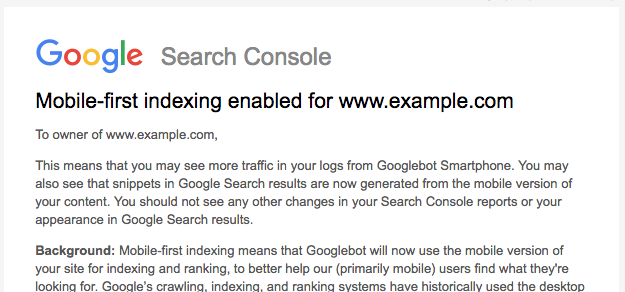
Since not having a mobile-friendly site can now negatively impact your rankings, you’ll need to optimize it to stay relevant in the rankings in 2019.
Check out Google’s mobile-friendly test to see how your website ranks.
2. User Intent Optimization
SEO isn’t just about stuffing an article with keywords. It’s about using specific keywords that help the searcher find what they need, which brings us to user intent optimization. You want to put the searcher in Cambridge ON seo specialist & contact with the product or service that most closely matches their search—your product ideally.
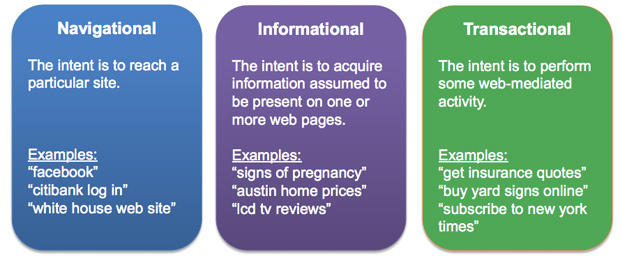
When mapping out your 2019 content calendar , keep your user journey at the forefront. Put yourself in their shoes. What are they looking for? How are you going to help them get the most out of their time on your page? What will make them spend more time there?
Once you have the answer to those questions, tailor your content to meet these needs.
3. User Experience
Seamless user experience is vital if you want to stay in Google’s good graces in 2019. Seamless user experience means lightning-fast load times, easy-to-navigate design, and zero technical issues.
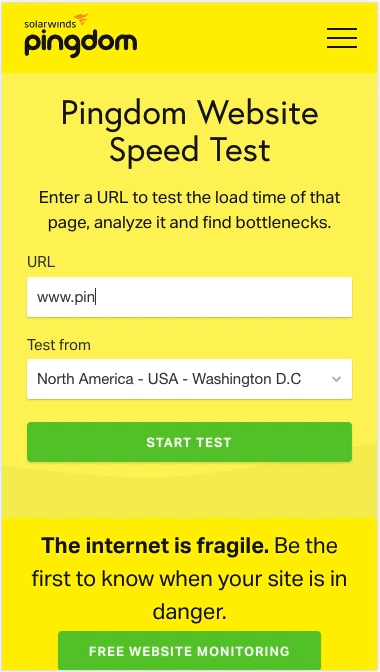
And we’re not just talking about desktops. Desktop loading time has been a ranking factor for a while now, but as we mentioned, Google is now prioritizing mobile experience. Part of that prioritization is mobile user experience and speed. You can use a tool like pingdom.com to test your site speed and get recommendations on how to optimize your website for speed!
4. Image Search
Humans are visual creatures that love easy-to-digest infographics and images. Optimizing your visual content to meet ever-increasing user demand for images can drive website traffic.
Mobile-friendly images will help you achieve that goal since most image searches are completed on mobile devices. You’ll want to provide the proper context for these images and place them near relevant text to help be picked up by Google.
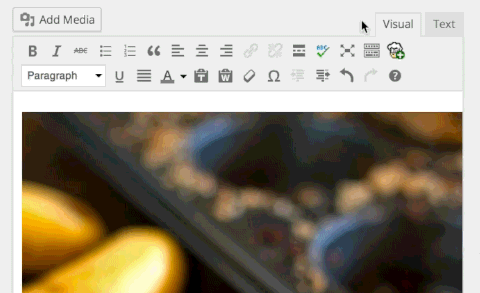
Search Engine Journal has excellent tips to help you with image search optimization. Also here is another from Google Developers on Alt text for images.
5. Voice Search
It’s said that by 2020, around half of all searches will be voice searches, which means that in 2019, you should aim to improve your voice search SEO.
On a practical level, this means understanding how people use voice searches. Since people simply talk into their devices, voice keywords are somewhat different than traditional ones.

They are often “who,” “what,” “where,” “when,” and “why” questions that tend to be longer than their keyboard counterparts.
Voice search is critical for business owners. Vocal queries are often local, with users seeking out specific Seo services near them, meaning business owners should prioritize voice & local SEO.
6. User Data Protection
Remember earlier this year when your inbox was flooded with GDPR compliance emails? (We’re still trying to forget that, too.)
The General Data Protection Regulation allows users control over how websites use and store their data. While this is great for data protection, it has SEO ramifications—most of which we’re still figuring out.
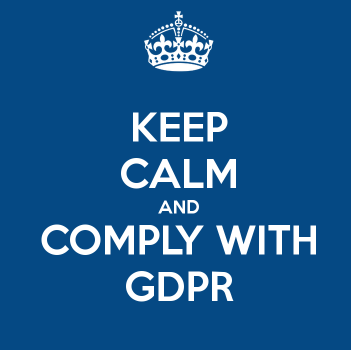
If you have European customers (or plan to), you’ll have to update your privacy policy and cookie consent form, and ensure private data is not being sent to Google Analytics.
Other things like your tracked goals may have to be modified, and for opt-ins like newsletters, you’ll need to ask customers for consent explicitly.
7. Quality Content
Everyone knows that quality content is an SEO must, and this will remain the same in 2019. You want to show Google that you are an expert in your field by continually producing fresh, relevant, authoritative content.
Even though many websites are still reeling from the Google Medic Update, quality content remains the name of the game. There is still a preference for long form, thought-provoking content.
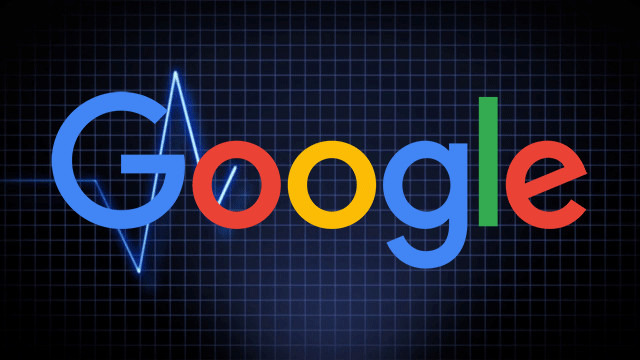
We also recommend revisiting existing content to make sure it’s up-to-date and relevant. Google rewards sites that revamp their content, so it’s worth going back and taking a look at what you already have.
Final Thoughts
As you can see, there are many ways to drive sales in 2019 and create a better ROI. We also advise taking a look at our marketing director guide for Content marketing , which has some fantastic ideas that will help you see how SEO is part of a larger marketing picture.
And lastly, if you left some SEO goals on the table in 2018, we hope these tips will help you get off to a great start in 2019.
[stm_partner style=”style_2″ title=”Tim Brown” logo=”2830″ position=”Owner at Hook Agency” img_size=”medium” description=”A strategic marketing agency focused primarily on driving traffic and leads for small businesses and construction companies” link=”url:https%3A%2F%2Fhookagency.com|title:Hook%20Agency|target:%20_blank”]
How SEO Works: On-Page vs Off-Page Strategies for Growing Your Web Traffic
The most successful digital marketing strategies include a heavy focus on search engine optimization or SEO. SEO leads generated through search engine results pages boast a 14.6% close rate versus a rate of only 1.7% for outbound attempts like print ads.
So should you spend more time developing your website’s on page SEO or the off page SEO? Once you understand the basics of how SEO works, you’ll see both of these contribute in important, but in different ways. Learn more about on-page versus off-page SEO below.
What is On-Page SEO?
On-page SEO refers to optimizing certain parts of a website to affect where the site appears in search engine rankings. The website owner, or a hired SEO expert, has direct control over all these elements on the web page.
Great on page optimization allows search engines to easily index the pages on your site and understand exactly what your website is all about. This helps the search engine to rank you higher and for the appropriate searches.
Some elements included in on-page SEO are the following:
Keywords
Keywords form the backbone of your on-page SEO strategy. They are the specific search terms potential customers use to find websites and information regarding your industry.
In the past, you could use the same keywords multiple times throughout a page to boost rankings (known as keyword stuffing). Search engines now frown upon this practice and require you to use them only when relevant.
Keywords should appear naturally in the content on your website.
Meta Descriptions
Have you noticed that on most search engine results pages every result comes with a small blurb underneath describing the page?
That is the meta description and it plays a key role in getting a potential customer to click as well as informing search engines of what the page contains.
Be sure to include your primary keyword in the meta description.
Headings (H1)
The headings on your webpage, as the largest bit of text, should be eye-catching and draw in the reader. It’s vital that the main heading tag, H1, always contains at least one keyword. Search engine algorithms focus on headings when ranking your page.
Structure of URL
The structure of your website’s URL also plays a big role in SEO on the page. Avoid including random numbers or words and keep it clean and direct. Remember to include your primary keyword in the URL as well.
Image Alt Text
Noticing a trend? Keyword placement in these various elements is vital to successful on-page SEO and your images are no different.
When you upload an image, it comes with an option to include alt text. The alt text tells the search engine what is featured in the image. This is a perfect opportunity to use your primary keyword again.
Page Loading Speed
It’s no longer the 1990s and no one is willing to wait even 5 seconds for a web page to load. Nowadays, 39% of users abandon a page if it takes too long to load while another 44% will switch devices before giving up.
Search engines factor in the loading speed of your pages when ranking your website. They want to help searchers find the best content as fast as possible. If you cannot deliver that quickly, it will negatively impact your SEO services strategy.
Internal Links
Keep users engaged longer by including internal links on your pages and in your posts. Connecting one type of content on your page to another relevant one means more time spent on your website as a whole. It also helps search engines crawling your site so they see you as trustworthy.
Content Marketing in SEO
Finally, above all else, you must offer relevant, valuable content on every page of your site. If certain keywords lead a searcher to your page, it must satisfy their intent. This encourages search engines to rank you higher and earns you more organic traffic.
What is Off Page SEO?
Off-page SEO significantly differs from SEO on the page. They both affect your rankings with search engines in vastly different ways. You will have less control over your site’s off-page SEO than the on-page SEO.
The two main off-page SEO elements that search engines factor in when ranking your site include:
Domain Authority
Off-page SEO focuses more on solidifying the authority of your website’s domain rather than making it easier for search engines to find it. Domain authority tells search engines how much to trust the pages on your website.
To establish domain authority, a search engine looks at how long you’ve had your domain. The longer the time, the better your ranking. Same goes for referring domains; the more sites referring to your page, the higher your ranking.
Search engines also take into account the past history of the domain. If the previous owner did not comply with SEO best practices, the search engine will consider this even if you did not own the site back then.
Backlinks
The single most important off-page SEO element ranking factor is the number of other websites linking to your website, known as backlinks. Backlinks from trusted, high-authority websites help your page while links from untrustworthy sites hurt your ranking.
If you write great, relevant content, it is easier to obtain natural backlinks. You may still need to put in some extra effort to get even more backlinks.
People obtain backlinks by joining directory and review websites, sharing guest blogs on industry websites, and reaching out to fellow bloggers and influencers.
Is that it? Just two factors, well no, infact they are many off-page factors that can effect your seo rankings, have a look at this detialed guide from digital influencer Shane Barker.
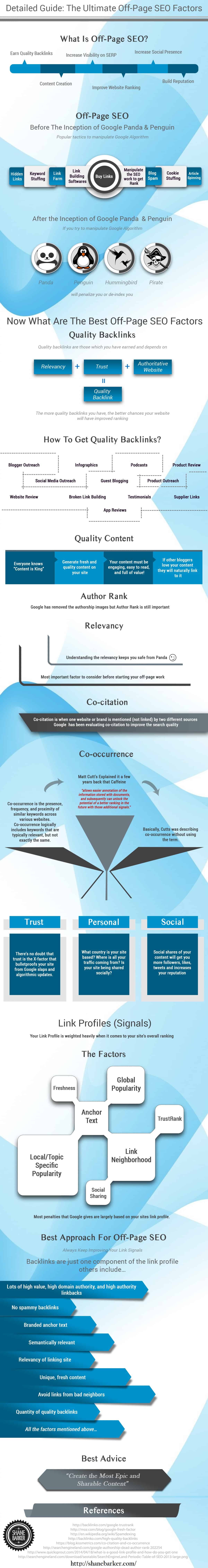
Is On-Page SEO or Off-Page SEO More Important?
The biggest difference between on-page and off-page SEO lies in the name, but which one is more important in the long run? Honestly, both.
You cannot successfully optimize your website without focusing on both on-page and off-page SEO. It would be like trying to build a house with only a foundation or a roof when you truly need both.
How SEO Works to Increase Traffic to Your Website
Now, you should understand both on-page and off-page SEO and how SEO works to increase the number of hits on your website. You must dedicate enough time to learn how to do these things correctly or they can negatively impact your site’s ranking rather than helping it.
Worried you do not have enough time to do proper SEO? Partner up with an SEO digital marketing company to take the burden off your shoulders so you can focus on the parts of your business you know best. Contact us to find Chatham-Kent seo specialist for start attracting more traffic to your website quickly and naturally !
10+ Things You Need to Do After Launching a WordPress Website
10 Things Every Business Owner Should Do After Launching a WordPress Website
The day has finally come. After weeks, or even months of meticulous setting up, picking the right theme and tweaking it just right, with crashing servers, unexpected bugs, troubleshooting, testing and resetting everything again – your website is finally live! Yay! Or you decided to hire an expert website design firm and are pleased with the results, but don’t get comfortable just yet!
You have put so much effort into this website, so now that it is finally launched, you can pat yourself on the back, pour yourself a drink and take a deep sigh of relief. Or can you? Well, you can, but only for a minute, as there is still so much to do in order for your website to do exactly what you want it to do and what you created it for in the first place.
In fact, it’s after the launch that the actual work really starts. Your website may appear nice and ready to go, but if you really want to set it up for success, there are a few things you need to take care of right after the launch.
1. Change Basic Website Info
The first thing you do when you have a child is give him or her a name, right? It’s similar with your website. It needs to have a proper name (title) that will encompass the essence of your blog, business or portfolio; a catchy tagline and a properly set time zone. All these can be set rather quickly in your wp-admin, under Settings>General.
In addition, we also recommend you immediately set your website’s favicon (Appearance>Customize>Site Identity>Site Icon) and change the permalink structure to something that is simple, friendly and reflective of your actual content. To customize your permalink, go to Settings>Permalinks and choose among the options there. We recommend going for Post name, but the choice is entirely yours, of course.
2. Check Your Search Engine Visibility
Even though WordPress usually sets up the visibility of your website upon install, it’s always a good idea to double-check if your website is visible to search engines. Otherwise, run the risk of remaining invisible and that’s pretty much a death sentence for your website.
To check if everything is in order, log in to your wp-admin, click on Settings and select Reading. Look where it says Search Engine Visibility and make sure the box saying “Discourage search engines from indexing this site” is unchecked.
3. Set Up Your Backups
Another important precautionary measure, setting up backups keeps you safe in case something goes awry. It prevents you from losing precious data and allows for a speedy recovery after unforeseen disasters. Seriously, this cannot be stressed enough. Backup is essential and you have to take care of it right away.
There are several options here. Some hosting companies offer some degree of backup services but, unfortunately, those are not always a given. In fact, most experts will recommend you take care of your backups on your own.
Remote storage services like Dropbox and Google Drive are also an option. However, your best bet is probably to use one of the excellent backup plugins available on the market. Pick an affordable, yet reliable one with good reviews and preferably automatic backup schedules.
4. Set Up Analytics
There are different ways you can analyze your site traffic, but, to be perfectly honest, nothing beats Google Analytics in terms of complexity, depth and ease of use.
In order to integrate your website with Google Analytics, you’re going to have to embed a little line of code in your backend and to tweak a few settings. It’s not too difficult and Google offers excellent step-by-step tutorials so you can do it on your own.
Alternatively, you can download and install one of the Google Analytics plugins for WordPress (good thing there are plugins for everything these days!), such as MonsterInsights, which is among the most popular plugins of this sort.
After you have configured Google Analytics, make sure to set some time aside each day to look at the data. Where are your visitors coming from, how long do they stay and what they search for are just some of the metrics that will help you understand your audience and optimize your website accordingly.
5. Set up SEO
Just because you have a website, it doesn’t mean you’ll automatically have traffic. This is something you need to work on, and you need to work on it hard. Thankfully, SEO (Search Engine Optimization) is easier than ever these days, with plenty of useful tools, plugins, tutorials, ready-made strategies, and so on.
SEO basically means organizing your website in a way that will make it attractive to Google. With a properly optimized site, the world’s most popular search engine will boost your website higher up in the search engine result pages, helping you get more traffic and, ultimately, do better business.

One of the many amazing things about WordPress is that is basically SEO-ready as it is. Still, there are plenty of things you can do to make things even better in the SEO department. For instance, there is the Yoast SEO plugin that is very helpful and intuitive and that many believe is the best SEO tool on the market.
6. Optimize the Speed
People hate slow websites. If your website doesn’t load quickly enough, your visitors will simply leave. That’s a cold, hard, study-proven fact that you definitely have to take into account and do something about it. Site speed depends on a number of factors and some of them are beyond your reach, but there are still some things you can do to make it run faster.
For one, you can – and should – activate caching. In simple terms, what caching does is serve ready-made HTML versions of your website. This way, WordPress doesn’t have to make these on its own each time someone accesses your website, which results in much better overall performance. This sounds like (and it is!) a complicated process but there are several amazing WordPress caching plugins coming to the rescue to help you optimize your site’s overall performance.
Another thing to consider here are CDN (Content Delivery Network) services. These store your site content on a server network with locations all over the world so that users can be served from the nearest location. Logically, this results in higher speeds and does wonders for your traffic and conversions.
7. Set Up Security
WordPress is pretty secure as it is, which is just one of the things that make it the world’s most popular blogging platform. Still, there is no such thing as “too much security”, so we recommend you consider some strategies and best practices to protect yourself and your users from potential disasters.
First of all, revisit your password and make sure it’s strong enough, otherwise, you’ll need to change it. You may also want to consider providing an extra layer of security by password-protecting your wp-admin. Next, make sure all your updates are good and installed.
In addition, if you want to be extra-safe, you can opt for one of the WordPress security services that come with malware detection and cleanup, sometimes even with website firewalls.
8. Add a Contact Form
It is essential for your users to be able to get in touch with you. Not having a clean, nice-looking contact form that’s easy to locate and fill will make you (and your website) seem unprofessional, even shady. You want to come off as friendly, outgoing and helpful, and that’s why you need a properly implemented contact form.
Surprisingly, WordPress does not come with an out-of-the-box contact form so you’ll have to add one by yourself. This shouldn’t be difficult with so many ready-made contact forms you can easily download, install and customize to your liking. Adding a contact form is the first step to conversions but there are many more. Have a look at this ultimate guide of website design tips for increasing conversions from the top industry experts.
Also, consider adding more than one email signup. Your goal should always be to gather as many visitor emails as you can, so you want to prompt them with subscription forms peppered here and there across your website. Just don’t overdo it, though, and make sure you have some goodies to offer in return for a subscription (e-books, media files, deals, coupons…).
9. Set Up Your Front and Blog Pages
Being created primarily as a blogging platform, WordPress prioritizes blog posts and that’s why it shows the most recent blog posts as your homepage by default.
However, as it grew bigger, WordPress is today used for so much more than just blogging. It’s also widely used for business and portfolio websites, where it doesn’t make much sense to display blog posts as the first thing a visitor will see on the site.
Even classic blog websites don’t like this anymore, as they prefer having custom layouts as their front page. After all, it’s the first impressions that count the most, right?
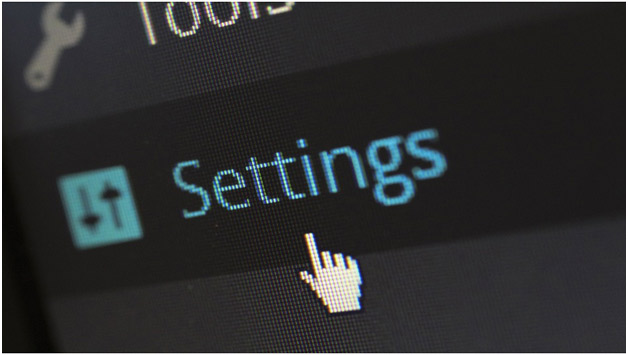
What you need to do in this case is change the settings so that you have a WordPress static page as your homepage, which is really rather easy and quick to do.
10. Add Testimonials
This one is particularly important for business and portfolio websites. We all love reviews and ratings and we actually rely on them quite a lot in our decision-making. Hearing what someone else had to say about your product or service is a major incentive for your users.
Testimonials will do wonders for your website’s credibility and reputation, and make you look professional.

Many WordPress themes come with testimonials already activated by default, otherwise you can activate this feature by yourself in your wp-admin, by going to Settings>Writing>Content
Types and turning on the Testimonials. Pick the number of testimonials you want to display per page and add new ones just as you would add new posts (Testimonials>Add.)
11. Delete Default Content and Unused Themes
Your brand new WordPress website comes with some placeholder content that is there by default and that you have to delete manually. Specifically, this includes the “Hello World” sample blog post, a sample comment and a sample page.
To delete the blog post, go to Posts>All Posts, hover over the “Hello World” post and click on Trash. For the sample page, navigate to Pages>All Pages, find the page and click on Trash. Finally, to delete the sample comment, go to Comments, located just below the Pages in the menu, and click on Trash.
In case you installed and tested a few themes before picking the one you will definitely go with, you need to delete them. This is important since even the unused themes can require updates and cause a bit of a mess. It might be a good idea, though, to keep one of the themes that you will use as a fallback theme in case of testing, troubleshooting and so on.
12. Promote Your Site
Now that you have a cool new website and everything it set just right, it’s time to focus your attention to promoting it across all available platforms. This topic deserves an article on its own, but let’s just mention social media and their role in improving the visibility of your website. Build your presence on Facebook, Instagram, Pinterest, Tumblr, Twitter and make valuable connections with influencer marketing and everyone else who can help you promote your website.
Come up with a comprehensive social media strategy that will encompass paid ads and campaigns, and don’t forget about newsletters and email campaigning.
Let all your friends and acquaintances know about your fresh new website and ask them to share it on their platforms. The more people talk about your website, the better traffic you will get, simple as that. Also, consider adding social icons, widgets and/or feeds to your website.
Conclusion
This list of things to do after launching your WordPress website is far from complete. Like we said earlier, the real work only starts after the launch and it will definitely require some effort on your side.
We know what you’re thinking – it’s too much as it is, could there really be more to do? But don’t worry. As with everything in life, creating and managing a website on your own gets easier with time. You can always enlist the help of an Sarnia SEO Expert to get moving quickly. Just relax, be smart and try to have some fun with it.
9 Ways To Increase Influencer Marketing
How to Team Up with Influencers in your Industry
You have probably heard about influencer marketing. Seminars, webinars, live videos and different other platforms are concentrating on influencer marketing.
Influencers are people who have been able to garner a huge following online and excel in a specific industry. They might be celebrities or people who have built their name from their online activities.
Either way, influencer marketing can get your marketing efforts to the next level.
Most small business owners feel that this form of marketing is for large businesses. While not all businesses can afford this, influencer marketing should be on every marketer’s bucket list.
What if you become an influencer? It means you will market your business better. But how do you go about this?
Here are 9 Ways To Increase Influencer Marketing:
-
Produce Content in Repeatable Formats
What works best for you; videos, podcasts, infographics, blogposts or webinars? Knowing your strong suit will help you follow an influencer’s path.
Influencers are able to produce content throughout the day. This keeps their audience engaged and coming back for more. To someone else, it might seem easy creating such content but it not always easy.
Influencers are people who have tried out different methods and when they found one that works, they stuck with it. There is an influencer who will stick with videos, another on podcasts, and another on social media and others on blogposts. By establishing what works, they are able to use repeatable formats to create content.
There are influencers who produce content series. For their series to be successful, they have to follow specific tried and tested formats. This not only allows them to reach out to many people but also create their content on time.
-
Be Authentic, Be Yourself
If Oprah tried to be Obama, would you still follow her? Most probably, you will not.
By being authentic, influencers are able to build trust among their followers. They are honest about what they do and most of them are willing to show their lives step by step.
Establishing trust with your followers is one way of building a unique brand that people can associate with. You will build authority in your niche. A good example is Ric Dean, the brain behind PBNPilot. His old blog series gave him a large following online.
Besides him talking about his departure from ILD, he also talks about his time at the company. People trust him and recognize him as an industry expert.
Your followers understand that you are not perfect. They need to learn from your failures, if only you are open about them. You can leverage authenticity by being vulnerable in your content; tell it as it is.
-
Link Up with Influencers in Your Industry
Are there influencers in your industry that you like? Or, are there microinfluencers in your level that you can link with? I recently got quoted in an Expert Roundup where I talk about using outsourcing and delegation for these tasks or types of jobs.
Teaming up with an influencer in your industry will help propel your authority online. Collaboration between influencers is symbiotic; you are exposed to the influencers’ audience and you expose the influencer to your audience. While you might not have a huge following, having content or great products to offer will make you a suitable partner.
Both parties must be committed to the partnership to spread the word far. It might be a video that you do together, or a blot that you either author, or a guide that has both your names. If you cannot collaborate with an influencer, do guest posts on the influencer’s platform.
-
Leverage the Power of Social Media
Influencers have established their presence on different social media platforms. It allows them to reach more people from these platforms and direct them to their content on their websites or their preferred platform. On most websites’ homepage, you might have seen social media buttons with the tag ‘keep in touch with me’.
With an influencer, it is not always about concepts you teach but how you teach them. You might not have to create content for each of these platforms since you can repurpose. You can use your Facebook videos on YouTube and use clips from these videos on Instagram.
The followers on these channels might be the same but you have to tailor the content for the specific channel. Most people are on social media to have fun. Therefore, you need to create concise and entertaining content; longer content should be on your website only.
-
Use Q&A Forums
Questions and answers are part of influencers’ golden strategies. They use questions to test new products on the market, to get the feeling of their followers and to keep followers engaged. If you want to create relationships with your audience, use questions.
Questions will break barriers between you and your audience. During question and answer sessions, you are able to give instant and authentic answers. Followers get insight into your business and personal live.
Asking questions on social media and other platforms does not require a lot of effort. Even though the sessions do not need much effort, you need to make them interesting.
When your followers feel heard, they will be more receptive to your business. They will market for you and your follower numbers will grow. Building a community of followers will make your mission easy, your brand stronger and your conversion rates higher.
-
Consider Reviews
Reviews matter; whether negative or positive. Besides helping put your business in front of a new audience, they help you get a clear picture of how your audience feels about your business.
Negative reviews show you your business weaknesses; they help you improve. When responding to negative reviews, you should remain positive. Promise your audience that their complaints are being looked at and really look at them. After the issue has been rectified, reach out back to the customer who wrote a negative review and inform them.
Positive reviews market you. Even then, you need to respond to them. When responding to them, you can inform the happy customers of new developments of other products you offer.
Reviews, whether malicious or true, are always believed by consumers. When offering services, or selling products, you should ask consumers to leave reviews on your site.
This is what influencers, especially in the SaaS industry are doing.
-
Watch Different Influencers
How does your influencer plan their content? How often do they post? What makes you want to follow them? How are they different?
By following influencers on different platforms, you are able to copy their strategies and implement them for your own benefits. Besides their originality, there are other tricks these influencers use to grab the attention of followers.
Different influencers have different strategies but there is always a thing that makes them unique. It is through analyzing the day to day activities of different influencers that you are able to carve your own strategy.
Most influencers create a buzz about their next post or their upcoming product; something that gets you waiting. This is a trick that you can implement.
-
Consistency Matters
Are you following an influencer? Follow them consistently until you get what you are looking for. Learn the different ways of growing your business to influencer level.
You cannot engage your followers the right way if you cannot produce consistent content. Most influencers have a posting schedule; once a week, twice a week or thrice a week – whatever works. By strictly following a set schedule, your followers trust you.
They will be there waiting for you to post content. If you cannot create content daily, do not make any promises. Creating content every day does not pay if you deliver shoddy work.
How is your schedule? How many posts can your week accommodate? Setting realistic expectations lets you establish authority and impress your customers.
-
Consider Micro-Influencers
Is your business big enough to link with DJ Khaled? Maybe not, but there are other influencers you can reach out to.
Microinfluencers have a few thousand followers; they are on the rising path. They are learning and building to be on top. These are people to learn from especially if your business is a startup.
Microinfluencers are not celebrities which mean they are more reachable. You can work with them better than you can with celebrities. Piggyback on their growing influence to promote both your businesses and rise to the top.
Using Influencer Marketing for Your Brand
There is a lot to learn from influencers. The best way to do it is to watch them go about their day to day activities. Most influencers have failed at one time in their marketing but they have bounced back up. You will fail when trying to implement different strategies.
Learn from these failures. There are numerous benefits of being an influencer. First off, the large audience you garner converts to customers. You can direct them to your website, make them subscribers and grow your sales.
Using an influencer to market your business may cost you thousands of dollars; something your business might not afford. Instead of budgeting for influencer marketing, learn from influencers and become one yourself with London ON seo specialist While it takes time, it is all worth it after all.